Data Access Role Editor
The Data Access Role Editor is used to edit the individual access rights of a data access role. It is part of the Data Access Control Wizard but may be used later on to modify existing roles or to configure new roles. The editor is accessible through the command "Edit Data Access Roles" in the Security menu, but will only be available after the initial data access control setup. Please refer to the section Data Access Control in the chapter Security for details about access rights and signature roles.
The dialog looks like this:
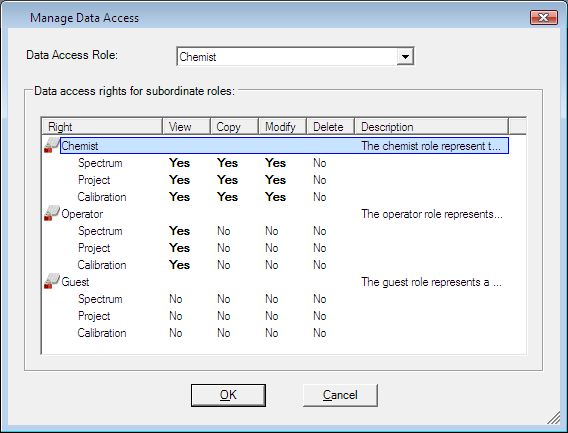
Data Access Role Editor Contents
The data access role editor shows the roles and all subordinate roles with the corresponding access rights. Access rights may be easily toggled by doubleclicking the Yes/No entry.
Data Access Role
The drop-down box selects the current data access role to be viewed/edited. The access rights of the selected role will be display in the access rights windows below, along with all subordinate roles and access rights.
Data Access Rights for subordinate Roles
This window displays the access rights of the selected role and all subordinate roles. Access rights may be modified individually for spectra, projects and calibrations. Available access rights are view, copy, modify and delete:
- Modifying access rights: To modify the access right simply position the mouse pointer over the corresponding Yes/No entry and double-click with the L****eft mouse button to toggle the access right.