Page setup dialog
Some default paper settings for printing your analytical data can be adjusted in this dialog. According to your printer capabilities and to your own requirements for the output, you might adjust the paper size, margins and orientation. It is also possible to adjust the default printer here.
The dialog looks like this:
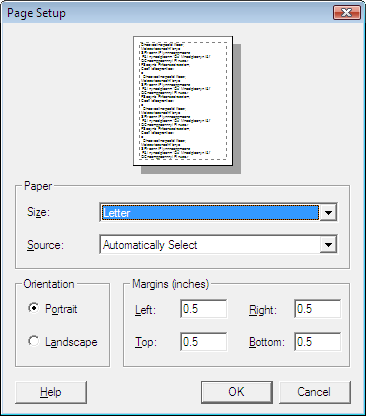
Page setup dialog contents
Paper settings
-
Paper sizeTo adjust the size of your paper in your printer, please select a suitable paper size from the Size drop down combo box.
Just click on theicon to expand the list.
-
Paper source
To adjust the tray in your printer, where the configured paper is found, please select a tray from the Source drop down combo box.
Just click on theicon to expand the list.
Paper orientation
Two orientations are available. Changes will be shown in the preview on top of the dialog.
-
Portrait orientation
-
Landscape orientation
Paper margins
Paper margins can be entered for each edge, separately. The default unit might change in different languages according to your regional settings of the operating system.
You might enter margins for the following edges of your paper:
-
Left
-
Right
-
Upper
-
Lower
Default printer adjustment
The software always prints to the default printer in your operating system.