Help menu
The help menu provides detailed information about the software, troubleshooting and technical support.
Help menu contents
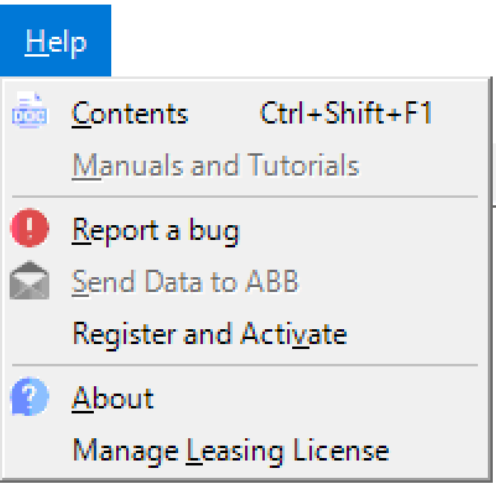
The Help menu contains the following commands:
-
Contents
Opens this help document. -
Manuals and Tutorials
Opens a submenu that shows a list of manuals and tutorials in PDF-Format. Here you can get quick help by choosing the appropriate document. The corresponding document will then be opened. -
Send Data to LabCognition
Opens your mail program and attaches the current active data object to a new mail directed to support@labcognition.com. Please fill in details of the problem you want to report to our support team. -
Register License
Whenever you need to register the software during the trial period for the first time or later on for an upgrade, you must do registration here. -
Manage Leasing License
In case you have a License Leasing Server installed in your company's network you will see this menu entry. Choose your preferred license type with the appropriate modules required for your daily work.