Normalize Spectrum
Correction of spectral intensities according to reference material peaks in spectral data is widely used as normalization approach. The Normalize Spectrum feature allows correction according to a particular intensity as well as correction by peak area. In normalization all spectrum intensities are divided by the selected peak intensity or area. In addition the peak intensity or area can be either absolute to 0.0 or baseline corrected according to a two-point baseline definition.
Normalization
The same normalization methods are available as described in Thickness Correction.
Use Baseline
This flag indicates whether the absolute peak intensity or absolute peak area are used for calculation. Absolute means, no baseline is used to correct the height or peak area.
-
True
The intensity/peak is corrected using the two-point baseline.(Example: By Peak calculation with baseline)
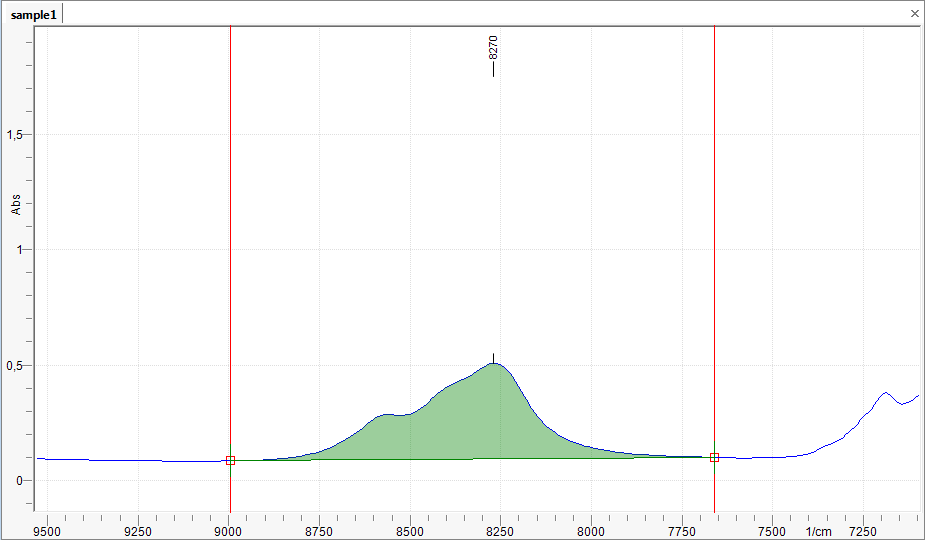
-
False
The absolute intensity/peak area down to 0.0 are considered for calculation.(Example: By Peak calculation without baseline)
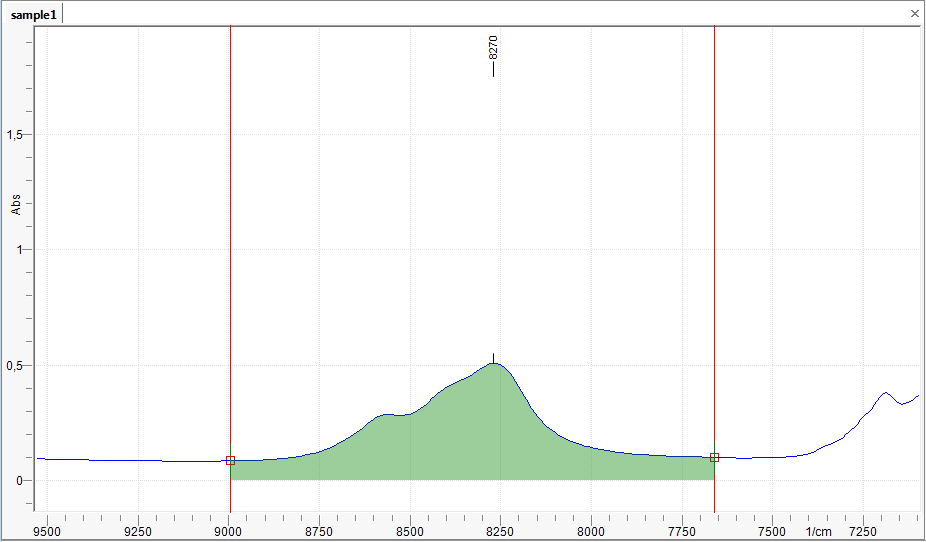
Baseline Parameters
The baseline parameters described in two-point baseline correction are applied here.