Spectrum arithmetics
The spectrum arithmetic functions provide basic arithmetic operations for two or more 2D data objects. The spectra can be added, subtracted, multiplied, divided or exponentiated. Please review the section Spectrum Arithmetics in the chapter Mathematics for a detailed description.
Spectrum arithmetics are performed as follows:
Switching of the reference spectrum is simply done by selecting a different spectrum before the calculation is executed.
Spectrum arithmetics menu command
To apply spectrum arithmetics using the menu command, please follow the instructions below:
-
Merge two or more spectra in one data view.
-
Select/activate the reference spectrum in the dataview.
-
From the Mathematics menu, select the Spectrum Arithmetics sub-menu.
-
From the Spectrum Arithmetics sub-menu, select the desired function
-
In the Mathematics Tab, adjust the parameters.
-
Press the Calculate button.
Spectrum arithmetics keyboard shortcut
none.
Spectrum arithmetics parameters
The spectrum arithmetics parameter will be adjusted in the mathematics tab as follows:
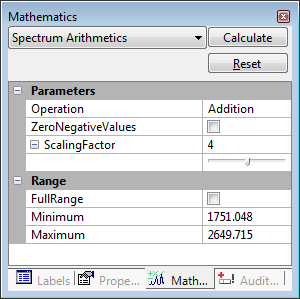
Select the arithmetic function from the drop down box by clicking in the Operation field.
Adjust the Scaling Factor by entering numerical values or using the slider. The default scaling factor is 1 and for normal arithmetic operation this should stay untouched. Adjusting the factor is only necessary if the reference spectrum needs to be scaled before the arithmetic operation is carried out.
Enable or disable the Full Range checkbox, if you like to apply the arithmetic function just to a spectral region or the whole spectrum area.
-
Full Range unchecked
A spectral region can be adjusted either manually or graphically. -
Manual region selection:
Enter the desired region boundaries into the fields Minimum and Maximum -
Graphical region selection:
Move the gray selection area (tracker tool) to the desired position. The size of the selection area can be adjusted by dragging the adjustment boxes. -
Full Range checked
The full spectral range is used for the calculation.
Spectrum arithmetics on double click action
To apply a spectrum arithmetics using a double click action, please follow the instructions below:
-
Merge two spectra in one data view.
-
From the Mathematics menu, select the Spectrum Arithmetics sub-menu.
-
From the Spectrum Arithmetics sub-menu, select the desired operation.
-
Uncheck the Full Range checkbox.
-
A default Tracker Tool is displayed within the spectrum view.
-
Adjust the spectral region for spectrum arithmetics graphically.
-
Double click anywhere on the Tracker Tool to apply the spectrum arithmetics.